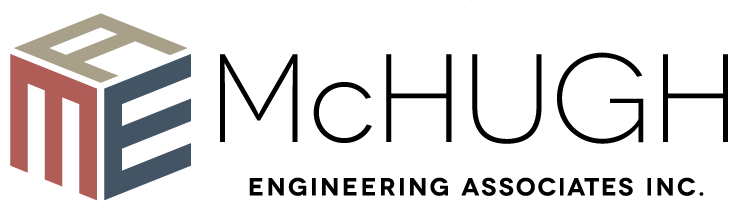One of our own Mechanical Engineers, Aiman Omar, gives his take on how the migration to Revit software has made design drawing more efficient and simplified.
As we try to keep up with this ever-changing industry, we are always adapting to the modern design tools and approaches, used by our peers and clients. One of the design tools that is now widely used in projects is called Revit. I have used Revit for several years but, just like a lot of people, I started my career only drafting in AutoCAD. So I would like to share some of my key takeaways from doing projects in Revit:
1) Easy-to-use Automated Modeling Tool
Drawing ductwork, piping, and fitting become easier with its intuitive design tool.
2) Clash Detection Capability
Working in a company that offers different engineering trades (mechanical, plumbing, and electrical), surely possesses its own challenges, especially when it comes to coordination. With Revit, it’s possible to have all the different trade designs combined in one model and checked for any clashes. This has made coordination easier, and ultimately prevents costly mistakes on-site.
3) Standard Library of Intelligent Components, Delivering Consistent Results
Through family creation, Revit offers the ability to create a standard library of components with prefilled parameters that can be adjusted to suit every project. This makes the process of quantifying, tagging, and scheduling much more efficient and simplified.
Here is a quick video to give you some idea of what working in Revit looks like. This is a senior living facility project I am currently working on called Vantage Point at Lewes located in Delaware. I am excited to see what this project will look like once it is completed! #engineering#mechanical#revit#design
Read his full post here: https://www.linkedin.com/posts/aimanariffomar_engineering-mechanical-revit-activity-6900535094956933120-5jmp